

If you want to protect your documents and applications, but when assigning a password you are worried that it is not secure enough, try Password Power.
This tool can generate all types of passwords easily, with just one mouse click. Password Power includes several options that you can modify to your liking and that affect the creation of passwords. Allows you to select between uppercase, lowercase letters, numbers or other symbols, or a combination of all. You can exclude certain characters or words to exclude and not use them, and add prefixes or suffixes to make the password even more complete.
Once you get the password, Password Power gives you the option to copy it to the Windows clipboard to make it much easier to remember. With this application you can create as many passwords as you want at once, without having to go one at a time, and all are totally valid for use in any application, in email accounts, for Windows users, MSN Messenger, Windows Live Messenger, etc.
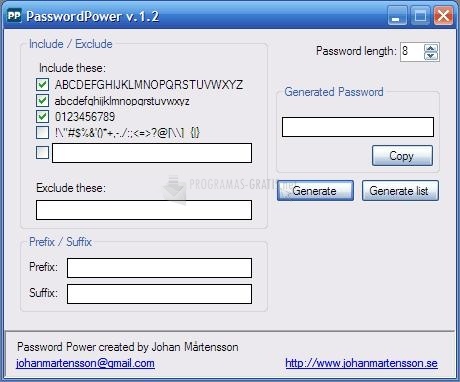
You can free download Password Power 32, 64 bit and safe install the latest trial or new full version for Windows 10 from the official site.