

Are you little photogenic? Are you afraid to appear in photographs because you always go wrong? Portrait Professional does not work miracles, but it can help you get a better appearance when it comes to processing portraits or photos of people, eliminating wrinkles, shine, imperfections, scars, shadows, and so on.
The use of Portrait Professional is very simple. After downloading Portrait Professional on your computer, we just need to open the photo in question, the one we want to retouch, and through slider bars, we set a level of retouching (from zero to one hundred) for each aspect.
Portrait Professional has a semi-automatic mode of operation, which allows adjustments to be made later, in order to manually adjust all the parameters that we want in specific places: head, skin, eyes, mouth, light effects, etc. If you want to see everything that this great photo retouching tool has to offer you, do not miss the opportunity to download Portrait Professional for free, with this trial version of the program.
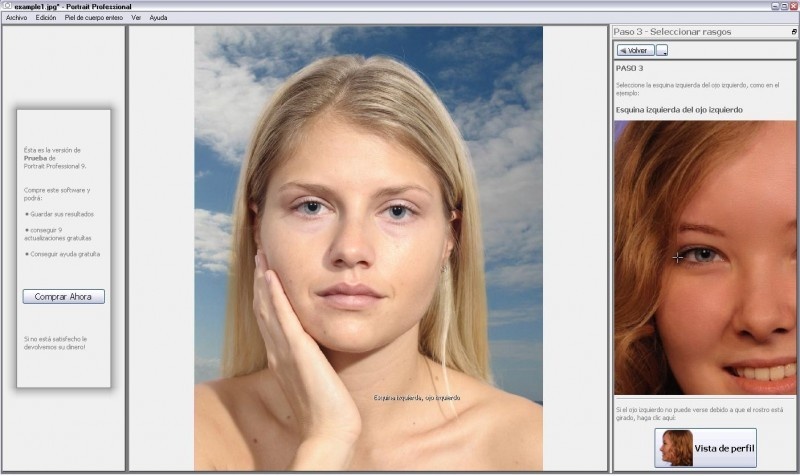
You can free download Portrait Professional 32, 64 bit and safe install the latest trial or new full version for Windows 10 from the official site.