

PrtScr is a practical program to capture screens that has great features despite its small size, as it allows full screen captures, selection of rectangles, supports multiple monitors, allows annotations on the capture, drawings made with the mouse, etc.
In addition, you can save captures directly to the desktop or send them to a file, which you can then edit, print or send to the clipboard or online.
PrtScr exports images in JPG, BMP or PNG formats (transparent or opaque), and the user can change the scale of the capture before exporting it.
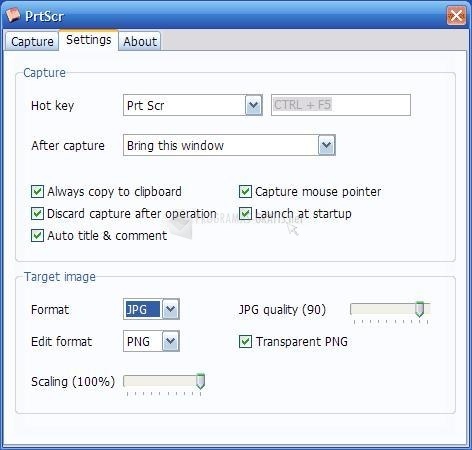
You can free download PrtScr 32, 64 bit and safe install the latest trial or new full version for Windows 10 from the official site.