

There are web pages created specifically to access them through the Sony PlayStation Portable (PSP) game console. PSP Web Browser Simulator is a small application that will allow you to visit these websites without having a PSP, thanks to this fantastic simulator.
As you can see, after downloading and installing PSP Web Browser Simulator on your computer, this fabulous browser is based on the popular Microsoft Internet Explorer, adapting its size and graphic aspect to that of the popular game console, so you can navigate for the web pages you want from Sony, as if you were doing it with a genuine PSP. Its handling is very simple. To surf the Internet with this program, you must use the buttons just like in the PSP: the control of controls to scroll through the pages, the buttons of symbols to select, the key. home. to go to the initial menu, and. power. To exit the application.
Thanks to PSP Web Browser Simulator you can visit the web pages that you like, or just have a fun time playing online games for Sony Playstation Portable on your own computer, without having to have an authentic Sony PlayStation Portable (PSP). Are you going to stay with it? PSP Web Browser Simulator is free.
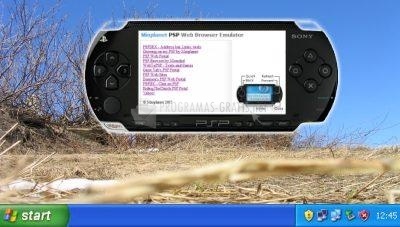
You can free download PSP Web Browser Simulator 32, 64 bit and safe install the latest trial or new full version for Windows 10 from the official site.