

Computers were designed to make our lives much easier in our work. However, on many occasions, we do not take advantage of all the facilities that are offered to us or, ourselves, without realizing it, we are getting in the way of a more intuitive and accessible management. Fortunately, there are tools that will help us create a much more friendly and practical work environment from our computer. For example, with the application that we bring you this time, baptized with the name of QuickLaunchLink.
QuickLaunchLink is a simple free program, without great pretensions, that will allow you to create shortcuts to the programs and folders that you use most commonly.
The process to add with QuickLaunchLink a new program to the list of existing accesses is very simple and fast. You just have to right-click on the program / folder you wish to add to the list and select that you want to send it to the program menu.
From that moment on, you will have it in the QuickLaunchLink accesses, and you will be able to access them much faster and more comfortably than usual. And, if you finally decide to give this program a chance, it will not take long to realize how useful and practical its use is, and the considerable time you can save on your day-to-day computer.
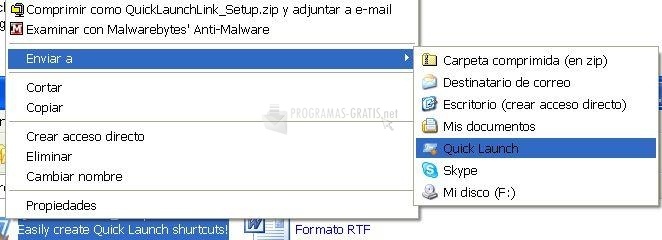
You can free download QuickLaunchLink 32, 64 bit and safe install the latest trial or new full version for Windows 10 from the official site.