

Remote Point is a complete application that allows you to operate with visual effects in real time, to work on Windows utilities and slide shows. It is ideal for meetings of companies in which images are shown with a projector or for teaching in schools or academies.
It incorporates nine special effects that can be very useful: a light indicator to illuminate only the area of the screen that we want to visualize, a zoom tool, a utility that allows to show only the content that we indicate, a pen-maker with the that as a fluorescent marker you can underline the most important text, a simple but practical stopwatch, scrolling messages, a pen to write on the screen and a digital clock so as not to lose track of real time.
With all these utilities that Remote Point includes you will capture better attention and concentration of your audience, reduce design effects and save time when creating your presentations. Its operation is very simple, just start the application a window will appear in which you can adjust your options to your mouse and at the bottom of it you can find the different tools. Once adjusted to your liking, this configuration will be saved for later use.
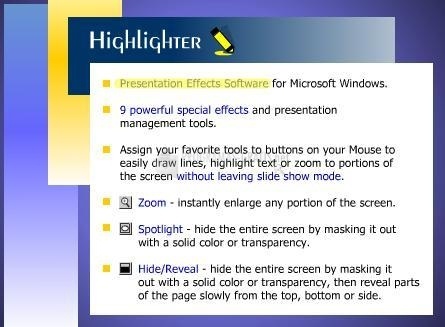
You can free download Remote Point 32, 64 bit and safe install the latest trial or new full version for Windows 10 from the official site.