

One of the most striking advantages of next-generation multimedia mobile phones is that you can add your own ringtones, so you can customize your multimedia mobile phone to your liking. To do this, you only need to find a sound, melody or audio fragment that you are interested in adding as a ringtone on your "smartphone", and a program like the one we are going to present below, which will be in charge of working the miracle. And we are facing an interesting application baptized with the name of River Past Ringtone Converter, which will be responsible for creating ringtones from audio that you indicate.
From River Past Ringtone Converter you can convert any audio format directly to AAC or WMA, so that you can apply that sound as a ringtone on mobile phones, on iPhone, on Blackberry or on Walkman.
River Past Ringtone Converter also allows you to extract the audio from your AVI, ASF, WMV, MPEG, RealMedia, MOV, QT, etc. videos, and thus be able to use it as a ringtone for your mobile.
That is, you can have any kind of audio, sound or music as a ringtone, and that way you will have the most original mobile of all in your group of friends, and you can leave them speechless every time they call and ring the phone.
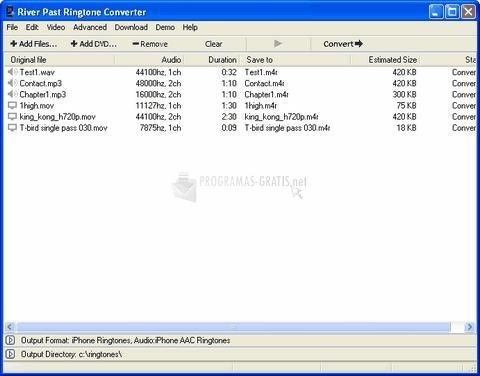
You can free download River Past Ringtone Converter 32, 64 bit and safe install the latest trial or new full version for Windows 10 from the official site.