

Do you like to paint and paint all kinds of folios you find? So why not do it directly on your computer screen?
Because that is exactly what Screen Pen offers you, a kind of graphic editor, which will allow you to make all kinds of scribbles, drawings, strokes and others on the Desktop or directly in the folder or window of the program you are currently running.
As every graphic editor comes with different types of brushes, you can select different colors, change the saturation, different geometric shapes, draw freely from one side to another, and best of all, be able to save the drawings made just in case in between so much scribble you a Masterpiece comes out that is worth saving.
And all this, in a simple application of small dimensions (the download file will only occupy a little more than 3 Mb of space on the hard disk of our computer) and that practically does not consume system resources (ideal if we are going to use the Screen Pen program while we have other processes running simultaneously in our team).
What are you waiting for to download the evaluation version of Screen Pen that we offer for free, to start painting your computer monitor?
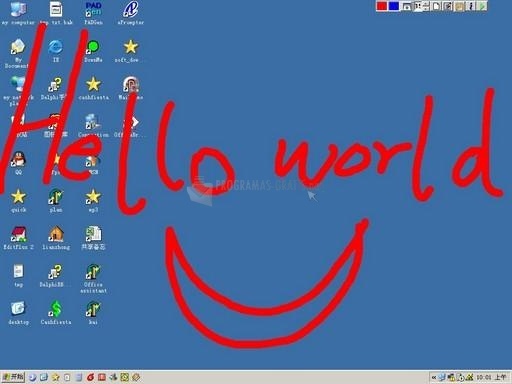
You can free download Screen Pen 32, 64 bit and safe install the latest trial or new full version for Windows 10 from the official site.