

ScrnShots Desktop is a simple tool that allows you to capture your computer screens and upload them to the Internet and share them with your family and friends.
To make any capture, simply select the desired screen area with the mouse pointer, name the image obtained or label it and you will be ready to upload it to the website www.scrnshots.com. On this page a list will appear with all the photographs that have been added and their corresponding comments.
Also, you can use ScrnShots Desktop to upload your own images in JPG, GIF or PNG format. It is the best solution for others to see your photographs without creating a web page or sending multiple emails.
Note: On the same author's website you can download a fully compatible version of ScrnShots Desktop to work under Mac OS X 10.5.
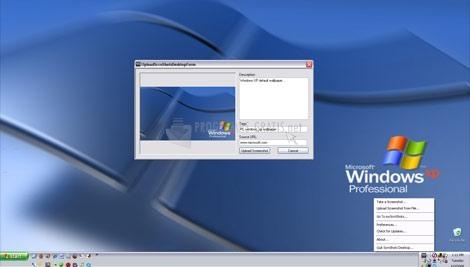
You can free download ScrnShots Desktop Beta 32, 64 bit and safe install the latest trial or new full version for Windows 10 from the official site.