

Most of the programs that are downloaded over the Internet are compressed in a ZIP file, with the aim of taking up much less space and downloading faster. 1 Click Unzip is a small tool that allows you to unzip these files in an instant, but what characterizes 1 Click Unzip is that once the folder is unzipped, it automatically executes the utility's installation.exe file. In this way you will save time, without having to search once the executable file is decompressed.
The handling of this application, 1 Click Unzip, is very simple. You have a main screen where you must select the directory where the file to be decompressed is hosted, with a series of options to customize it to your liking. For example, you can indicate that you use the same directory for installation, overwrite existing files, or select a different folder. Also, it gives you the possibility to decompress the files without executing them.
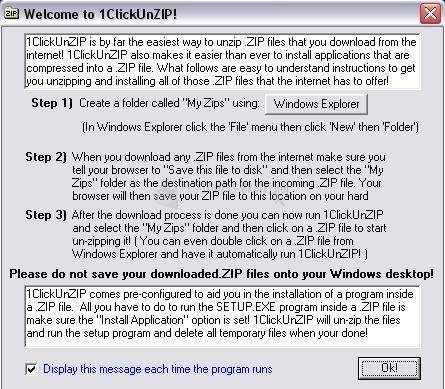
You can free download 1 Click Unzip 32, 64 bit and safe install the latest trial or new full version for Windows 10 from the official site.