

Thanks to Shup we can take a screenshot of our entire Windows desktop, edit it or apply certain modifications to the image, and finally upload it to any image server on the network ... all in one step! You will no longer need to use several programs or go crazy driving several windows. With Shup you will have more than enough.
It is possible to upload file directly from the Windows shell, through the right mouse button accessing the context menu. The program keeps records of all the uploads you have made in a database. In this database you can perform searches to identify a specific upload.
In addition, Shup allows us to consult a history of uploaded images to all servers (by default some of the most popular are included, such as ImageShack, Flickr, PhotoBucket, Waffle Images, Stashbox, etc.). Another very striking option is to be able to edit the content of our capture in an online session with multiple users at the same time, using the Ignite network.
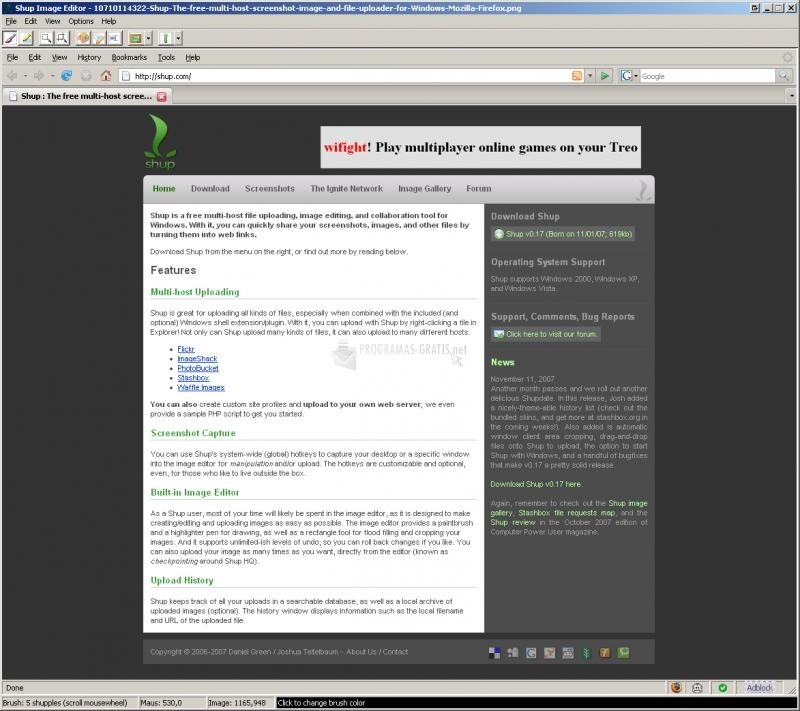
You can free download Shup 32, 64 bit and safe install the latest trial or new full version for Windows 10 from the official site.