

One of the biggest problems that the computer can cause us when we are working with it is to shut down without warning. Hence the creation of programs such as Shutdownguard, a tool that prevents the computer from being shut down or restarted by the will of the user. Shutdownguard is nothing more than a security code.
To avoid those unexpected shutdowns, you just have to keep Shutdownguard open. The program will locate the icon next to the Windows clock, from where it will show a warning when it feels that the computer is about to shut down. A small program that can avoid many headaches.
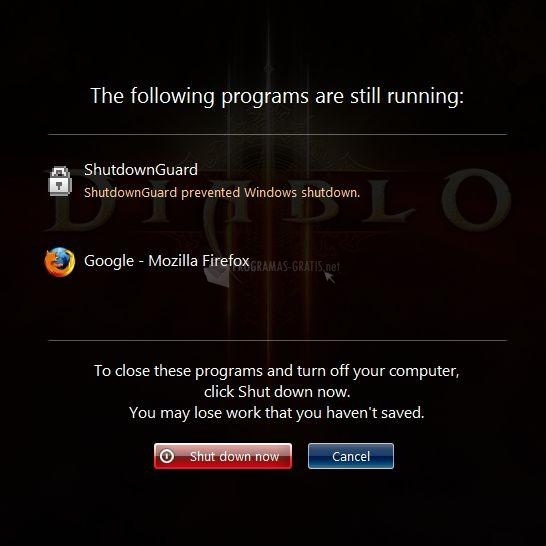
You can free download Shutdownguard 32, 64 bit and safe install the latest trial or new full version for Windows 10 from the official site.