

As its name indicates, Smart EMail Recovery is a tool that allows you to recover deleted email messages, or restore damaged email databases in Microsoft Outlook Express. Its operation is practically automatic, recovering messages quickly and efficiently.
Unlike other programs of the same genre, Smart EMail Recovery accesses DBX files in read-only mode to detect and extract all recoverable information, saving messages in an EML file. Recover those e-mails that you accidentally deleted in a few minutes.
It has a very simple interface, in which in the same window you can see the tree directory of all the folders of your mail manager program, the messages found in each of the folders and the content of the selected e-mail. And if this is the one you want to recover, just click on the corresponding button. The best thing about Smart EMail Recovery is that you don't need to make complicated settings, since it automatically synchronizes with your email program.
Either by necessity or by mistake when deleting emails, Smart EMail Recovery is at your disposal to recover all types of deleted emails.
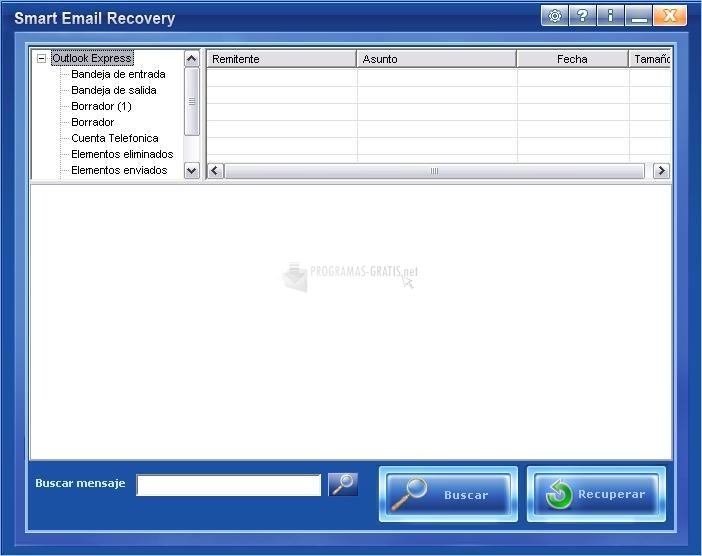
You can free download Smart EMail Recovery 32, 64 bit and safe install the latest trial or new full version for Windows 10 from the official site.