

Sometimes we are in the position of having to program the automatic shutdown of our computer, so as not to have to be continuously in front of the equipment. This is why there are programs like Soft191 Switch Off.
From Soft191 Switch Off the user can program the shutdown, restart, sleep and hibernation of the computer. From Soft191 Switch Off you can also force the change of user session when a certain specific time arrives, as well as the suspension or automatic shutdown if the computer has not been used for a certain time.
When Soft191 Switch Off activates hibernation, it captures the image of the Desktop so that, when activated again, everything is as you left it.
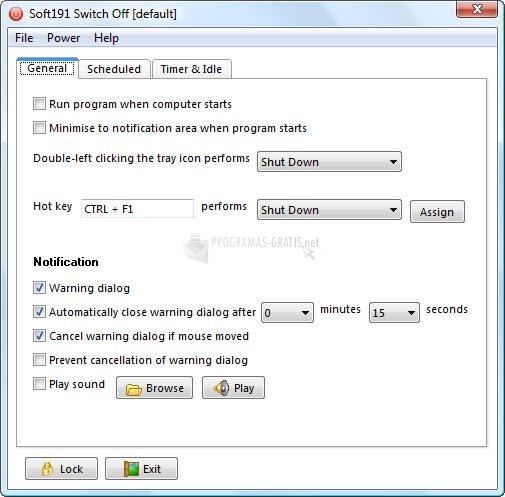
You can free download Soft191 Switch Off 32, 64 bit and safe install the latest trial or new full version for Windows 10 from the official site.