



With an RSS reader, you can download new articles from the sites which you have "subscribed" to your computer automatically. Within the RSS reader, you can then see all the articles from different sources within a single program to consume. Sputnik is one of the free programs in this category.
Sputnik is a simple RSS reader for desktop and laptop computers that run on Linux, Windows and Mac OS. The software is released as freeware so it is free to install.
The maker does not use tricks to earn money from this RSS software. No personal information is collected because all the data is directly to your computer without the intervention of external servers. It is not necessary to have an account or password. After installation and start-up is Sputnik is immediately ready for use.
The job of an RSS reader is to help you to get the information from different sources structured and from one window to review. Succeeds Sputnik is excellent. By tags to the articles to add, you get an overview and get in all of the collected information. With the keyboard shortcuts, you switch quickly between the different articles. All content is first downloaded and stored on the hard disk. So you do not need an internet connection to view the articles at a later time to read.
Despite the fact that the creators a lot of requests to sync me Feedly to make it possible for they choose not to do so. The reason for this is that they are cross-platform, want to continue to evolve on the basis of only the RSS standards.
Sputnik screenshots
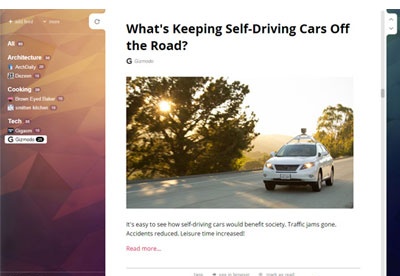
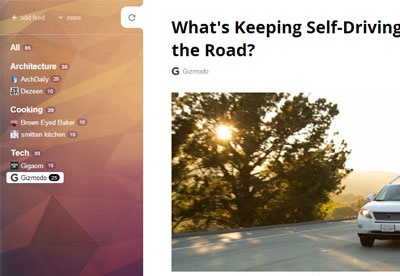
You can free download Sputnik 32, 64 bit and safe install the latest trial or new full version for Windows 10 from the official site.