

It may seem to some that using a synchronization program can be very difficult and complex, but this program called Syncro will prove the opposite. In addition, it is totally free.
In Syncro you simply have to indicate the set of files that you want to synchronize and the destination of the files, as well as the time interval that you want between each synchronization. In this way, any changes made to the original files will also be made automatically in the destinations.
Syncro synchronization does not have to be only on the hard disk, but also on external storage devices. Likewise, certain filters can be applied so that only files that meet certain requirements are synchronized.
For the correct operation of Syncro you need to have previously installed Visual Basic 6 Runtime.
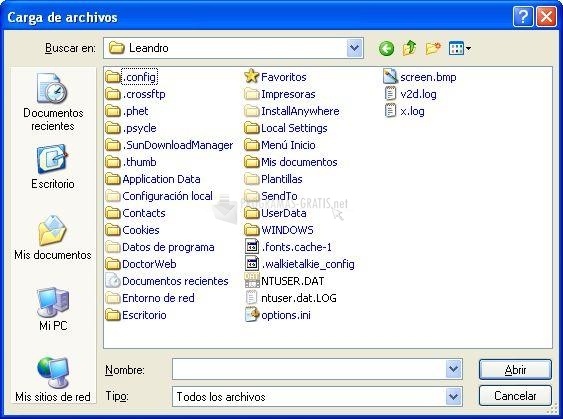
You can free download Syncro 32, 64 bit and safe install the latest trial or new full version for Windows 10 from the official site.