

TCP View is a tool designed to work under computer networks, connected in LAN, which will show you a detailed list of all the TCP and UDP parameters of your system, including local and remote addresses, and even the status of TCP connections.
It includes a tool similar to the Netstat command that reports all the connections that are currently active on your PC. When TCP View is started, all TCP and UDP files are listed according to an evaluation criteria. It is updated every second that passes so that you are fully informed of the latest changes that have occurred.
Apart from displaying these connection parameters, TCP View allows you to cancel or close already opened connections, through its context menu. And for a better visualization of the state of each one of them, the different states in which a connection can be displayed will be shown in different colors: in red for closed ones, active green, and yellow for those that are changing their state. With TCP View you can know at all times, what programs, processes or computers are using the Internet connection.
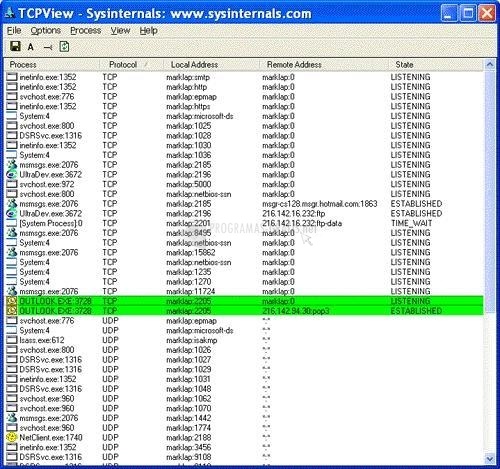
You can free download TCP View 32, 64 bit and safe install the latest trial or new full version for Windows 10 from the official site.