

Can you imagine being able to access remotely (that is, from another computer) to a USB memory device that you have connected to your home or office computer, in order to use the documents and files stored in that unit of memory? This, which might well seem something of the science fiction genre, is a tangible reality, thanks to software tools like the one we are going to present to you this time. His name is USB To Ethernet Connector, and it's amazing.
USB to Ethernet Connector allows you to share any local device through a local network or the Internet. To do this you just have to select the local devices that you want to share, determine if you want a password for the connection as well as encryption and you're ready to share your device.
USB To Ethernet Connector intercepts USB activity through the USB port, and redirects it via TCP / IP to a remote machine, which also needs to have the USB To Ethernet Connector program installed.
Once connected, remote machines will be able to access said USB device as if it were actually connected locally on them. Client installation on remote machines does not require additional registrations of any kind.
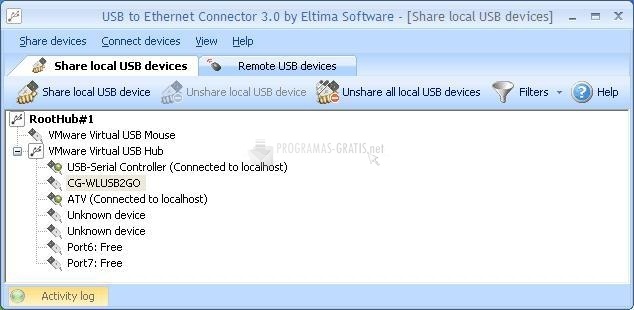
You can free download USB To Ethernet Connector 32, 64 bit and safe install the latest trial or new full version for Windows 10 from the official site.