

One of the most cumbersome tasks implemented in Windows is something as daily as changing the resolution of our monitor. If you want a simple and quick way to change the screen resolution, in just two mouse clicks, you have already found it: Its name is Vivid Switcher.
The Vivid Switcher program is installed as an icon in the system tray. From there you can change the resolution instantly and access all the options of the application you want.
When clicking, a list of available resolutions is displayed (the user can designate what their favorite resolutions are), and we will only have to select the one we want to execute the change.
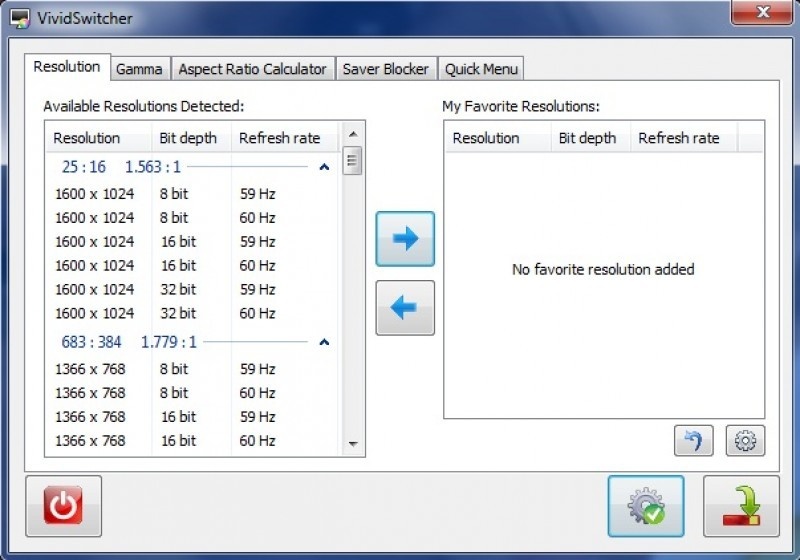
You can free download Vivid Switcher 32, 64 bit and safe install the latest trial or new full version for Windows 10 from the official site.