

Do you have to format your computer, but first you need to make a backup copy of the messages stored in your email account? Do you want to save a copy of your e-mails in case one day they are accidentally deleted? Whatever the need you have, here you have Windows Mail Backup.
As the name implies, Windows Mail Backup is a handy tool designed to make backup copies of all existing e-mails or e-mail messages in your mailbox. After performing the backup, you can later restore not only your emails, but also the news received, the contacts calendar, the options and settings of the email, calendars, signatures, and so on. In short, everything related to your email.
It doesn't matter if you don't have computer knowledge, since the program includes a comfortable assistant that will guide you through the entire backup or restoration process, and also a file explorer will allow you to inspect the contents of your copy files. Windows Mail Backup has optional support for copy compression, as well as data encryption. And best of all, you can schedule when you want the backups to be done automatically, so you don't have to be in front of the computer or depend on whether one day you remember or another one too.
Do not miss the opportunity to download this free trial version of Windows Mail Backup and discover for yourself all that Windows Mail Backup has to offer.
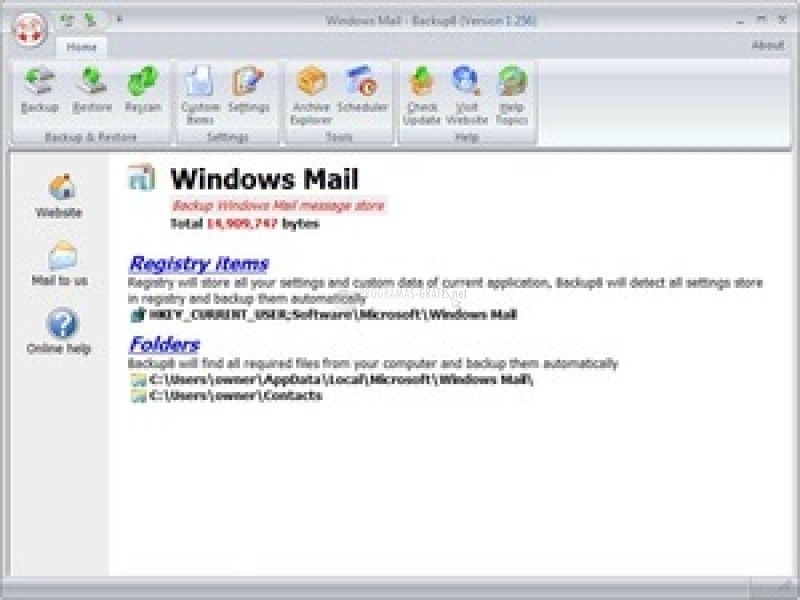
You can free download Windows Mail Backup 32, 64 bit and safe install the latest trial or new full version for Windows 10 from the official site.