

From the point of view of security and privacy protection, it is not wise to use for all internet services, and other programs of the same user name and password to use. That also makes it more difficult to do all these different passwords to remember. Fortunately, there is free software such as Access Manager is available that lets you all your passwords in one safe place you can keep and manage.
Access Manager is a password management program that allows you to all the passwords, pins, alarmcodes and credit card information in one place can save.
This database can only be accessed after entering a master password. This way, you do so only one password to remember and you can still use easy and safe passwords for various services to find.
It is in the use of this program is obviously very important that you use the master password well choose to keep private since it allows anyone to access all your account details and pin codes.
Access Manager is free only for personal, non-commercial use. This password management software is not only available in English but is also translated into Dutch.
In addition to the free edition, there is also a paid professional edition is available. This paid edition offers more features such as saving the password database in several locations, the possibility of a portable version from a USB stick to use and the encryption of files.
Access Manager has the following functions:
Access Manager screenshots
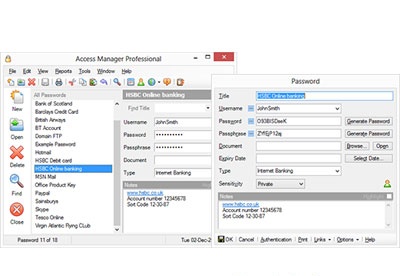
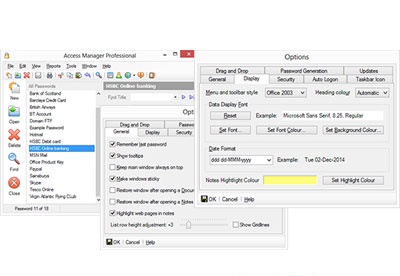
You can free download Access Manager 32, 64 bit and safe install the latest trial or new full version for Windows 10 from the official site.