

The hard disk of your PC will over time slow because it is fragmented. This is caused by adding and removing files from your PC and the install software. Files and programs are not right for each other on the hard drive but become scattered across the hard drive. More fragmentation of your hard drive means a slower computer system.
With Auslogics Disk Defrag you can select the files on your hard disk to defragment.
Auslogics Disk Defrag is a freeware defragmentation program. This defragmentation software is faster than the default Windows supplied defragmenter function.
Auslogics Disk Defrag provides a comprehensive reporting during and after the completion of the defragmentation process.
The program can be set to the computer automatically in the background to defragment. So you can just continue working while the defragmentation process. You can also choose to have only an individual file or a selected folder to defragment.
This program is free for both personal and commercial use. There is also a portable version available. This you don't need to install the system, but can directly from the .exe file to be started. So you can also use the program from for example a USB-stick.
Since 2014 provides Auslogics also has a defragmentation tool, which is specially adapted for touch screens. Auslogics Disk Defrag Touch is also available for free download.
Auslogics Disk Defrag has the following characteristics:
Auslogics Disk Defrag screenshots
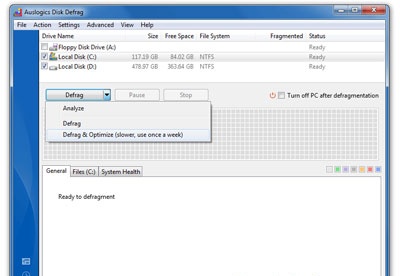
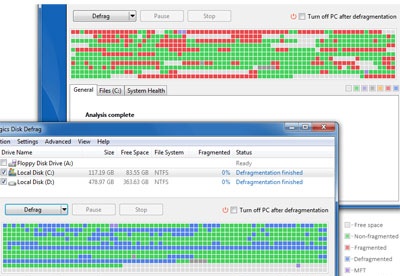
You can free download Auslogics Disk Defrag 32, 64 bit and safe install the latest trial or new full version for Windows 10 from the official site.