

A screenshot of the program can be images of the computer screen to capture and save.
Auto Screen Capture is a special screenshot program, it can automatically create screenshots while you are on your computer at work. It runs in the background of your operating system so you won't even notice.
Auto Screen Capture is a screenshot program that automatically creates a series of screenshots and save them in chronological order.
You can set how much time there is between the making of successive screenshots. Created screenshots are then in chronological order. You can find these by first the date in the calendar on the left side of the window to select it. Then, all the screenshots with the corresponding time will be displayed.
The program is especially useful when you later want to analyze which activities you are all on your computer and how much time it has cost. This screenshot program is open source and is free to download.
Auto Screen Capture has the following features:
Auto Screen Capture screenshots
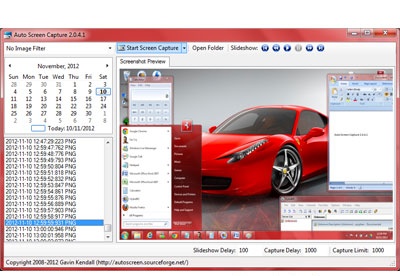
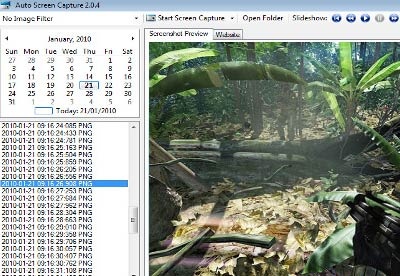
You can free download Auto Screen Capture 32, 64 bit and safe install the latest trial or new full version for Windows 10 from the official site.