

If while browsing the Internet, you usually find websites with content that catches your eye, such as images, animations or videos, and you would like to download it to your computer's hard drive, you just need to install a tool like Bukster on your computer.
Bukster is a free tool, which will allow you to scan and view the content of web pages with the aim of downloading only those files you want. You can save animations, videos or audio files that you have seen on the Internet to your computer.
Its simple graphical interface and its highly configurable options will allow you to easily specify the content to download, the download speed and the type of connection. Bukster gives you the ability to obtain file lists directly using the page addresses (URLs).
Once you have downloaded the desired content, with Bukster you can encrypt the files by using a password, so that nobody without your consent can access them. In addition, to navigate more freely, Bukster includes a tool that allows you to block content that doesn't interest you from a website, such as advertising or pop-up elements. And best of all, now you can download Bukster for free.
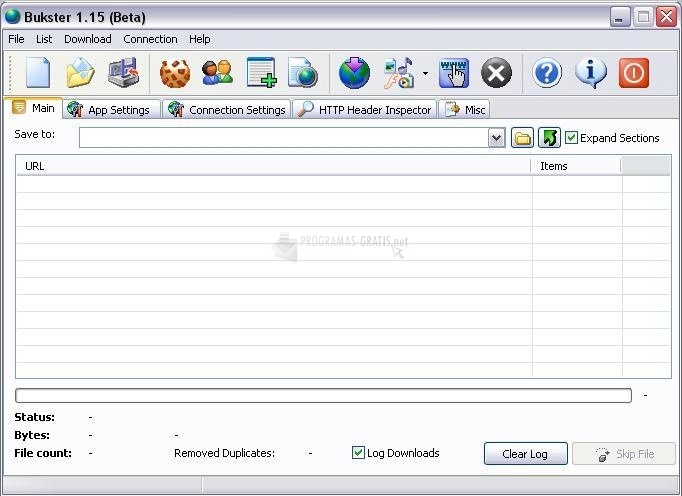
You can free download Bukster 32, 64 bit and safe install the latest trial or new full version for Windows 10 from the official site.