

With the name of CD FrontEnd, we find a great tool, with which we can create auto-boot discs, in CD format. Thanks to CD FrontEnd, our CD will automatically start displaying its contents, be it a PDF document, a PowerPoint presentation (PPT), a text document (DOC), an AutoCad project, a music album, a movie, etc. so that as soon as you insert the CD into the reading unit of your computer, you can automatically play its contents.
With CD FrontEnd you will save time by not having to search your CD for the executable file that starts the program, movie or music you want to play at that time. The program is very easy to handle and includes all the options you need to create, quickly and comfortably, your boot disks.
In addition, to create start-ups to immediately enjoy the contents of your discs, you can also use CD FrontEnd to create a CD with your business card or business card, with your CV to deliver to those companies where you want to work or when to present a work project or studies.
As you can see, CD FrontEnd is a very useful tool. Don't miss the opportunity to download this trial version of CD FrontEnd for free, you will be sure to get the most out of your CDs.
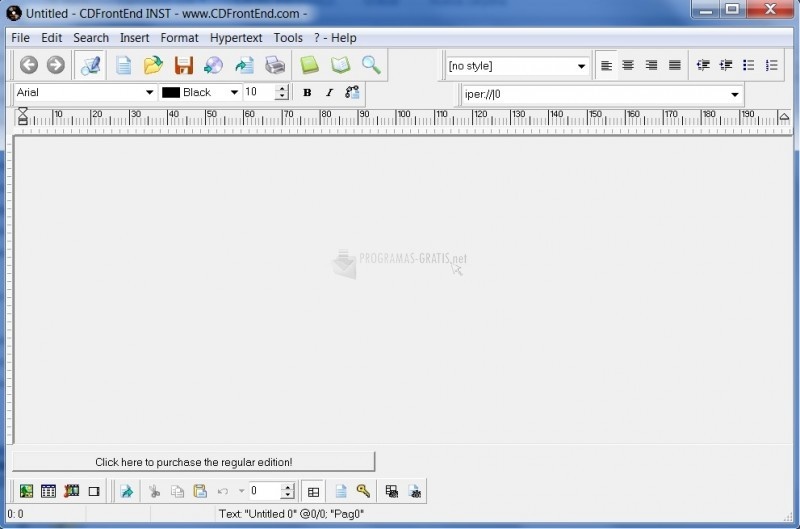
You can free download CD FrontEnd 32, 64 bit and safe install the latest trial or new full version for Windows 10 from the official site.