

If for work or hobby you need to edit and design images for computer applications, web pages, etc., Color Finder is a tool that will seem very useful for those occasions when you need to capture a certain color.
The handling of Color Finder is very simple, you just have to drag the mouse cursor on the screen and place it on the color you want to obtain. Color Finder will show you the RGB value (Red, Green, Blue), the HTML code and the corresponding HSB of the indicated pixel, so you can use it as many times as you want without having to identify it again.
Once the color is obtained, Color Finder shows you a bar of nearby colors in case you want to work with one of the same range, and a small tool with which you can alter the selected one by adjusting the brightness and contrast. And if you need to operate with several colors, Color Finder includes a palette where you can store all for later applications.
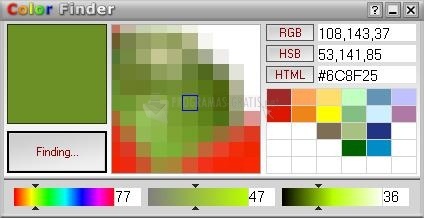
You can free download Color Finder 32, 64 bit and safe install the latest trial or new full version for Windows 10 from the official site.