

If you have a Google email address (Gmail), with Gmail Inbox Notifer you will not need to open your account through the browser to check if you have received new emails.
The moment you receive one, Gmail Inbox Notifer will notify you through a pop-up balloon message of the corresponding icon in the Windows taskbar.
To make it work, you only need to enter the username and password of your Gmail account. You can configure a series of Gmail Inbox Notifer options to adapt it to your liking, so for example you can indicate that notifications are made through a sound effect, activate or deactivate the balloon message, select to start automatically with the operating system, or indicate how often you check if you have received messages, among many other options.
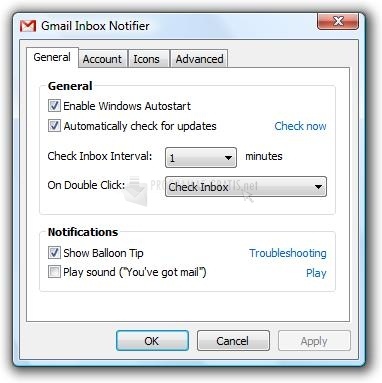
You can free download Gmail Inbox Notifer 32, 64 bit and safe install the latest trial or new full version for Windows 10 from the official site.