

DiffEngineX is a practical utility that offers you a complete statistical sample about the differences between two spreadsheets or Microsoft Excel projects. Over time, spreadsheets are modified, new columns and rows are inserted, and this can cause confusion and difficulty in identifying certain cells. To avoid this problem, we can use DiffEngineX to make the comparison and tell us the differences between two sheets.
Traditional reports of comparisons and differences are often very difficult to understand, due to the context (or lack thereof). For this reason, we find in DiffEngineX an option to automatically create copies of the projects compared, and then modify them so that the existing differences are highlighted in another color. Different colors are used to indicate modifications, erasures or insertions.
Let's make a brief review of the most important functions and features of DiffEngineX:
· Compare formulas and constants between two projects or spreadsheets.
· Alignment of rows and / or columns with similar contents (minimizing minor differences).
· A difference report is created in a new spreadsheet.
· Option to highlight the parts of a formula and the text constants that differ in the report.
· General color highlighting of all differences, at the cell level.
· You can choose if we want to compare formulas, or their already calculated values.
· Reports can group the changes made if they correspond to adjacent cells.
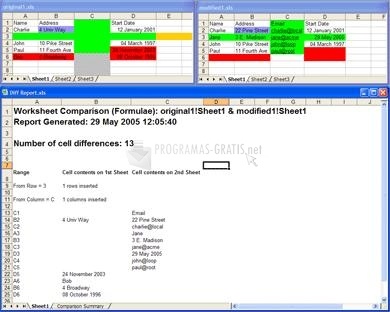
You can free download DiffEngineX 32, 64 bit and safe install the latest trial or new full version for Windows 10 from the official site.