

We must recognize that, at present, the computer has managed to simplify many of the daily tasks that we must perform in our work, achieving that any of us can improve your daily productivity considerably. However, you can still save more time and effort if we have the right tools. For example, when managing the different storage units of our PC, we are traditionally forced to open Windows Explorer, find the drive that interests us, etc. But, from now on, we will have a much faster and easier way to work with our storage units. Introducing DriveXplorer
DriveXplorer is a small, but very practical, utility, totally free, that once installed is discreetly located in the taskbar of your Desktop.
The main objective of DriveXplorer is to be able to access any of the disk drives you have installed on your computer from the taskbar. These units can be fixed, removable, portable, optical, and so on.
DriveXplorer will allow you to even access the virtual drives you have created. In this way, it will be much more comfortable, effective and easy to enter the content of each of them.
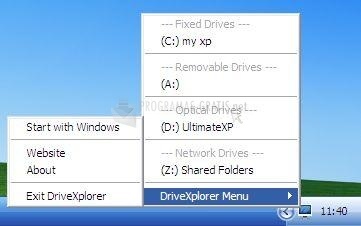
You can free download DriveXplorer 32, 64 bit and safe install the latest trial or new full version for Windows 10 from the official site.