




You can store all your passwords and credit card details are not remember it and do you want somewhere secure to store and synchronize between different devices? Consider the free program Encryptr to install.
Encryptr is a fairly new encryption program that under an open source license is presented to you.
The software supports many operating systems including Windows, Mac, Linux, Android and iOS. You can therefore cross-platform use on both your laptop and your mobile and tablet.
This tool combines locally stored data with the cloud. All data is locally encrypted and then online (in the cloud) are stored and then the data is synchronized between the different devices on which it runs. The unpacking of the encrypted data is then also local.
Because all of the information via an online server is shared, it is very important that you have your acountnaam and password carefully choose and do not share it with others. So try something originelers to make up your date of birth or the name of your pet. The software now supports three different types of data: passwords, credit cards and general.
For every individual credit card, enter a label, a type, the CCV code, expiry date and notes. For general notes to store a label, text and notes. For passwords finally, you can create a label, user name, password, domain name, and notes to jot down. The label along with the data type on the dashboard of Encryptr is shown. You can use any subscription with a click on the open button and the stored information on copy with the left mouse button for a short time a field button.
This is all what the program does. In the base, it is an extremely simple program, but as a result, some users also features miss. So it contains not an entire password generator. There is, however, a random password is displayed when you have new data to save, but you can't set options related to the strength of the password. Also, it contains no search function which makes it unsuitable for users who have hundreds of datasets to save.
When you have trouble remembering all the passwords and credit card details and automatically syncing between your computer, tablet and smartphone, then it is Encryptr a reliable program. When you need more advanced features to manage passwords, then we recommend you to go to our overview of free password management tools to look.
Encryptr has the following characteristics:
Encryptr screenshots
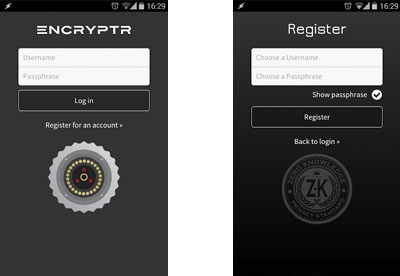
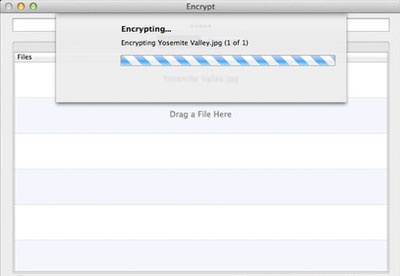
You can free download Encryptr 32, 64 bit and safe install the latest trial or new full version for Windows 10 from the official site.