





People who use Facebook have to constantly log in and stay logged in on the Facebook website with friends to chat and to keep abreast of the latest messages. To make this easier provides Facebook now a private instant messenger so that the messages directly on your PC, smartphone and tablet can receive.
UPDATE: In march 2014, Facebook stopped offering Facebook Messenger for Windows. The apps for mobile devices running on Android, iOS and Windows Phone can still be used.
UPDATE 2: In July 2014 is Facebook Messenger also released for the iPad. This version is specially optimized for the larger screen of a tablet.
UPDATE 3: Since 2015 is the instant messaging service, Facebook Messenger also to use by logging in to the site messenger.com. So it is no longer necessary to Facebook.com to go.
Facebook Messenger is a free instant messenger provided by Facebook. With this instant messenger you can chat with all your Facebook friends. In addition, you instantly get pop-up notifications when comments are left on your posts and when you are tagged in a photo. The advantage of this messenger is that you are not always logged in at the Facebook website to stay informed of the latest news within your network.
There is also a mobile app for Android and for iOS that allows you to chat via your smartphone or tablet. Finally, there is also a plugin for Firefox that allows you to new updates, photos where you are tagged and chats are always in your browser receive without the Facebook website open.
For users in Canada, Facebook started offering the free calls via the Messenger app for iOS. This function is similar to the services for example Skype and Viber already offer. The advantage of calling through Facebook is that almost everyone here already has created an account. At bewwezen success this function will be rolled out to other countries and other platforms.
Since may 2013 it is also possible in the Netherlands to make free calls with your Facebook contacts. This can be both through the regular Facebook app as well as via Facebook Messenger. To do this, select a person for the chat and then click on the information page about that person. On this page you will find the button "call free".
Facebook Messenger has the following features:
Facebook Messenger screenshots
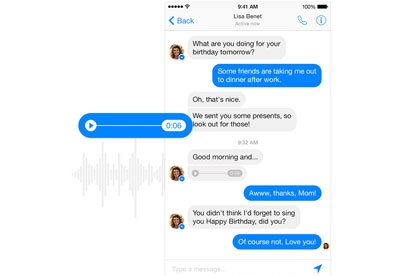

You can free download Facebook Messenger 32, 64 bit and safe install the latest trial or new full version for Windows 10 from the official site.