

Normally on the hard disk of our computer we have many applications and programs installed, and when we look for one in particular we take time to locate it. If you usually work with the same applications, you can use Geek Launcher to access them and open them quickly. It is a small application that acts as a program launcher, adding shortcuts to the programs, folders or files you want.
Geek Launcher has a window to which the different applications are added. To do this, simply drag the icon of the program you want to add to the list. Once she, with a single mouse click you can open it. You can open Geek Launcher through the icon created in the Windows toolbar or through a combination of keys (Windows key + Q).
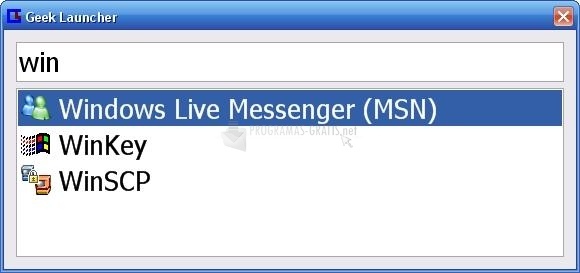
You can free download Geek Launcher Beta 3 32, 64 bit and safe install the latest trial or new full version for Windows 10 from the official site.