

All applications that are installed on your computer (perhaps without your knowledge) contact with the internet to send data. If you want to gain insight into which applications are using your data to share, and to which hosts that happens? This can be done with a network monitor tool like GlassWire.
GlassWire visualizes your current network activity, and those from the past. This is classified according to traffic type, application and geographical location in easy to read graphs. GlassWire lets you see which application data is sent over the internet, and which hosts they communicate. The program also searches for IP addresses that are known threats, networking system changes, ARP spoofing and unusual changes in applications.
GlassWire also remains active when you are not in front of your computer and even when you're logged out. So you do never have to wonder what your computer is all did during your absence.
When you are behind the computer you can see in real time which applications are connecting to the internet. If you make something strange to notice, then you will block the program with one click of the button. This is done through the integrated firewall.
GlassWire screenshots

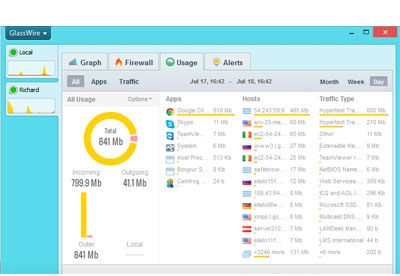
You can free download GlassWire 32, 64 bit and safe install the latest trial or new full version for Windows 10 from the official site.