

If you do not have an all-in-one printer, scanner and copier, you can use a separate scanner and printer also photocopies. iCopy is a free software program that helps you with this process.
iCopy is an open source program that makes it easy to make a photocopy to do with using your scanner and printer. From the user interface, you can use the scanner and printer options, like brightness, contrast and number of copies.
iCopy can directly be started without this program first need to install. Therefore, it is also possible to use iCopy from for example a USB-stick to use.
This photocopy program can also export a document as PDF file without additional software. For example, a Word document or images as PDF with just one click of the button.
iCopy has no special features but it makes the process of copying pages is a lot easier when you only have a single scanner and a single printer. The most simple way is still the buy of an all-in-one system (printer, scanner and copier in one), but iCopy is of course a cheaper solution. The free software is only suitable for Windows operating systems.
iCopy has the following characteristics:
iCopy screenshots
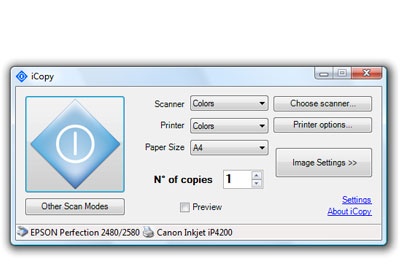
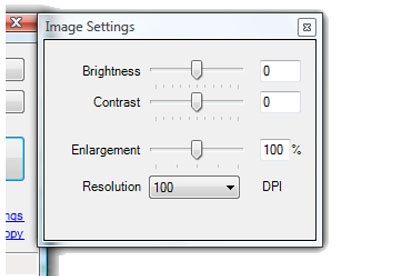
You can free download iCopy 32, 64 bit and safe install the latest trial or new full version for Windows 10 from the official site.