

Kids Web Menu provides its users with a web browsing environment specifically aimed at young children, the youngest in the house. The program itself is not a browser to the use of those we are used to seeing, but only offers direct access to a list of popular websites for children.
There is a special page, protected by a password, through which adults can configure the web pages they wish to restrict or allow for their children, always choosing from the list offered to us. These websites will be presented with a thumbnail preview (thumbnail), in a completely visual way. That is, with a single mouse click the child can access the web that he likes, without even having to read or stop to understand anything.
Unlike other similar programs, Kids Web Menu does not prevent or prevent access to the Windows desktop, nor does it allow parents to add websites of their choice. It acts only as a simple navigation environment somewhat simpler and more accessible, adapted to younger users.
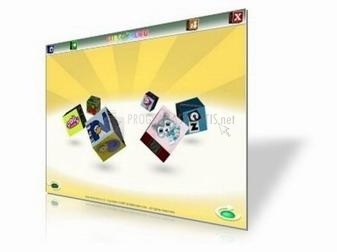
You can free download Kids Web Menu 32, 64 bit and safe install the latest trial or new full version for Windows 10 from the official site.