

Media Code Speed Edit allows you to modify the writing speed for the device you indicate, and also add new codes for your multimedia firmware. The name of the new multimedia code can be indicated manually or it can be imported directly from the output of the DVD identifier (this last method is very good so that special characters difficult to transcribe are not lost).
In summary, Media Code Speed Edit allows us to edit the code name (firmware) for our multimedia device with much greater comfort than if we had to do it manually. And in this way, increase the speed and the method of writing.
Some of the most outstanding features of the Media Code Speed Edit program:
· It has support for the firmware of the most reputable manufacturers: LiteOn, most Benq, PHILIPS, HP, LG, NEC, PIONEER, Cyberhome DX162D-A, BTC, Gigabyte, Samsung or Artec DVD.
· Adjust the limits of the writing speed of DVDs.
· Rename multimedia codes, manually or by importing them externally.
· Multimedia code can be exported to a text file, as well as write speed tables.
We can say that, Media Code Speed Edit is the ideal tool to burn any disc at maximum speed with our recorder. If you want to accelerate the reading speed of your multimedia device, it is already taking time to download Media Code Speed Edit for PC for free.
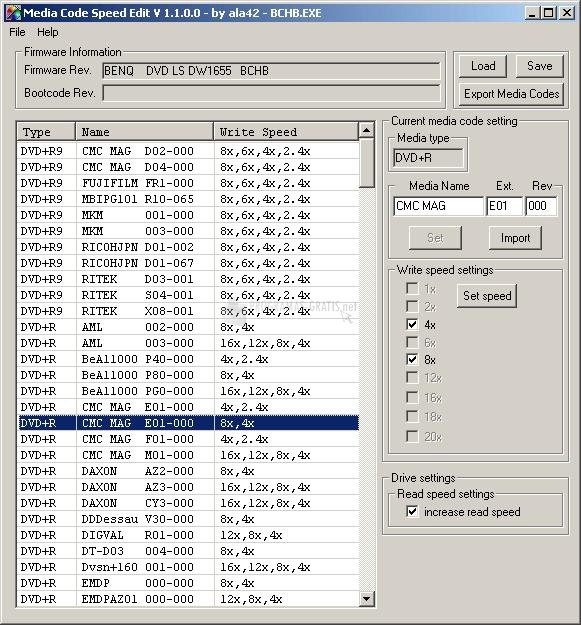
You can free download Media Code Speed Edit 32, 64 bit and safe install the latest trial or new full version for Windows 10 from the official site.