

Did you know that Windows leaves unnecessary traces of data that have been erased on your hard drive? With Secure Clean you can erase them all without any trace.
Windows leaves unnecessary traces of personal information on your computer, such as passwords, bank account numbers, data and emails that have been deleted, without notifying you. To avoid this happening, install Secure Clean on your computer. It is a tool capable of isolating and deleting all data that is unnecessary, or that you have wanted to delete completely and Windows has not done so. In addition, Secure Clean will protect your PC so that no intruder can access it and steal your data. Apart from your Antivirus and Firewall, install Secure Clean to have your computer fully protected.
Secure Clean guarantees the privacy of your data. In addition to removing the traces left by Windows and other programs that have left on your PC, with Secure Clean you can search, recover and permanently delete previously deleted files. Delete temporary files and cookies that are stored on your PC when you browse the Internet. Delete unwanted email messages in programs such as Microsoft Outlook, Outlook Express, or Netscape, among others. It also allows you to recover disk space that was previously wasted.
Secure Clean is an easy-to-use application for both home and advanced user level.
Secure Clean consists of a tool to perform automatic, weekly or daily cleaning, without the need for you to be connected to the Internet at that time. And at the end of this task it will leave you a report, so you can check what data has been deleted.
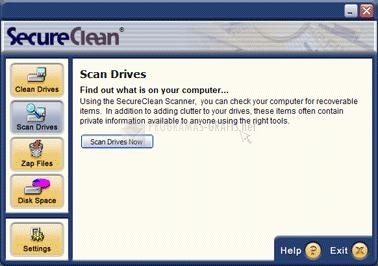
You can free download Secure Clean 4 32, 64 bit and safe install the latest trial or new full version for Windows 10 from the official site.