

Would you like to print multiple images using different templates? SilverFast PrinTao allows you to print multiple images using print templates.
With SilverFast PrinTao you can place, rotate, resize and process any photograph or image freely, adding text and inserting EXIF / IPTC data in the areas intended for it. With SilverFast PrinTao you can drag and drop images directly into the template, manage color or include frames.
The possibility of creating custom templates to your liking is also an advantage of SilverFast PrinTao, being a program to take into account.
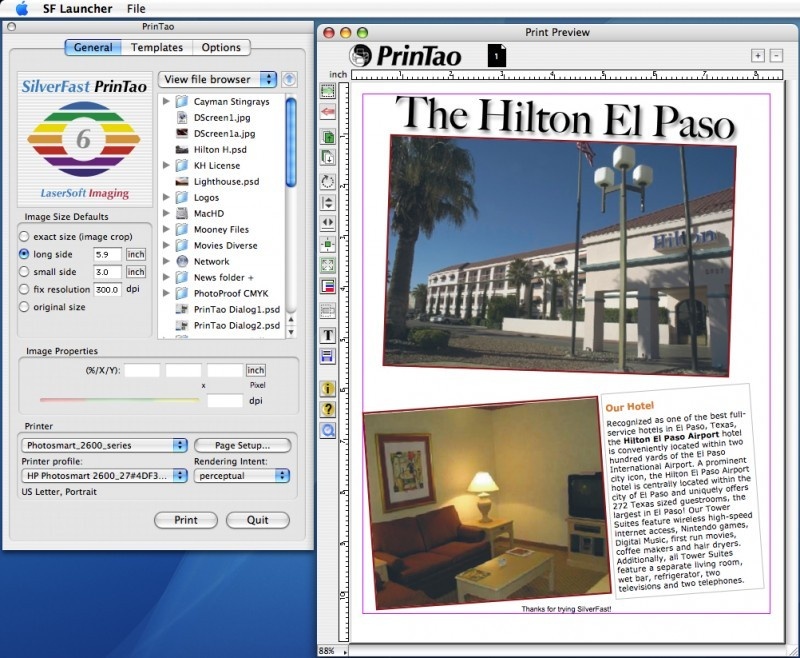
You can free download SilverFast PrinTao 32, 64 bit and safe install the latest trial or new full version for Windows 10 from the official site.