

When installing new software or surfing on the internet, there are often changes in your computer system fitted, the consequences of which in advance not to be evaluated. With ToolWiz Time Freeze you can create a virtual environment in which all changes after the exit of the system to be undone.
ToolWiz Time Freeze is an amazing computer program that your computer system like new. It avoids the system for unwanted changes at the deepest level within the system.
With one click of the button is the protection applied by a virtual copy of the system. Within this copy you can then use software, internet and new test applications without affecting your operating system. This program offers a higher level of security than the use of a virus scanner or antispyware tool. It also ensures that your system always remains efficient run without it filling up with all of the installed tools and stored temporary files.
You can use the virtual copy enable with one click of a button, all you have to do the system does not restart. After you switch back to the original system or the computer to completely shut down all changes will be automatically undone.
You can have folders or files, set the changes, however, must remain in place. For example, if you the files that you create in the virtual mode, save it in the documents folder want to keep after a restart then you need to add this folder to the exceptions list. It is also possible to use the software with Windows by default to start. This will ensure that your computer is always protected, this is especially useful for shared computers or for use in, for example, an internet cafe or a hotel.
ToolWiz Time Freeze has the following characteristics:
ToolWiz Time Freeze screenshots
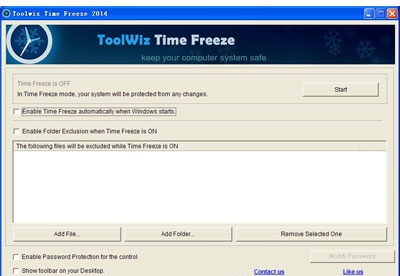
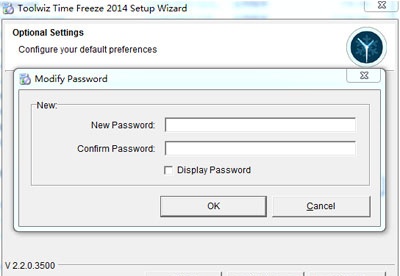
You can free download Toolwiz Time Freeze 32, 64 bit and safe install the latest trial or new full version for Windows 10 from the official site.