

JkDefrag is a great defragmenter and optimizer of hard drives, but it has a great catch, and it can only be configured through the Windows command line, which is very heavy, tedious and, in some cases, even overwhelming. For that reason this Turbo Defrag has been created.
The objective of Turbo Defrag, which is totally free, is to allow you to configure the JkDefrag in a much easier, visual, intuitive and comfortable way. In this way, you can perform defragmentation of your hard disk with greater simplicity and at the same time obtain greater performance, which allows for better recognition and defragmentation of the disks assigned to the program.
What Turbo Defrag represents is a remarkable improvement of the JkDefrag program, with which you can save disk space, recover the speed of starting programs and the operating system itself, be able to perform faster searches and copy data faster.
Logically, in order to use Turbo Defrag you need to have JkDegrag previously installed on your computer. In addition to receiving a complete optimization tool, you will get help, improvement and, above all, a system optimizer suitable for all kinds of mass storage devices, such as SD cards, SSD hard drives, etc ...
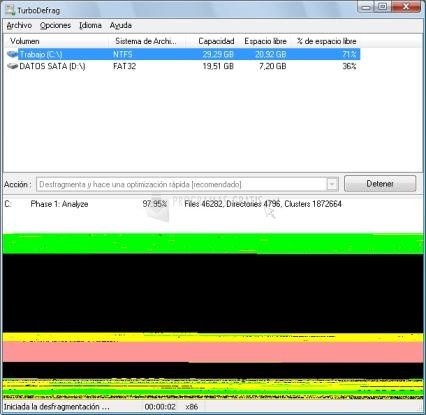
You can free download Turbo Defrag 32, 64 bit and safe install the latest trial or new full version for Windows 10 from the official site.