

VidCrop allows you to cut fragments of video files in various formats. You can thus get rid of the pieces of video that do not interest you (for example, remove ads from a TV broadcast), or trim certain areas of the image into a specific frame.
With this program we can process (import) several video formats, as well as determine the final characteristics of the output file: height, width and FPS (Frames per second). Everything will be done through a time bar or range, with built-in zoom, which allows us to select the points where we are going to trim the video.
Finally, once the process is finished, VidCrop allows you to store the output in AVI or WMV (Windows Media Video) format, using the codec you want.
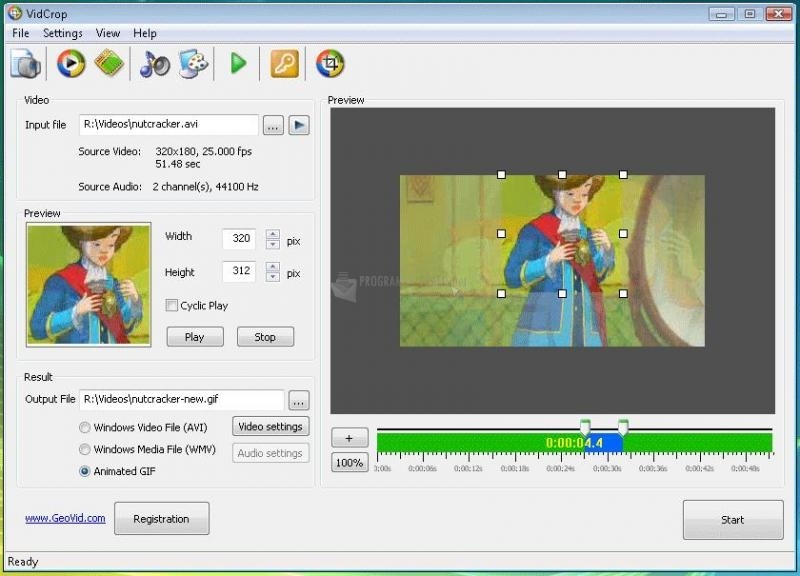
You can free download VidCrop 32, 64 bit and safe install the latest trial or new full version for Windows 10 from the official site.