

WhoSock is a small application that allows you to obtain all the information regarding IP addresses. You can use it to get a list of domain names that are associated with a specific IP address, or to have a list of IP addresses that are associated with a certain domain name, or even more, to the official host name associated with both.
This tool is very useful if you want to see the route that the packages that are sent and received when you browse the Internet have followed. Unlike other programs that have the same function, WhoSock does not run on the console under the command line, so you do not need to have any additional computer knowledge. Simply write the URL or IP address you want to consult, and all the data associated with that host will appear.
You can also use WhoSock to send ping through your connection, to check if it fails at some point, or if you prefer, send traces of your connection to a specific IP, to check the values in milliseconds that it takes to resolve each of the points through which the transferred data passes.
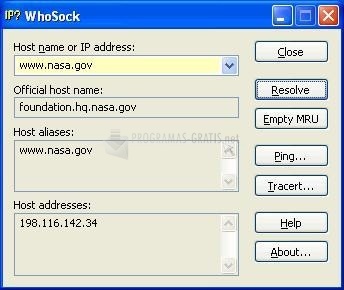
You can free download WhoSock 32, 64 bit and safe install the latest trial or new full version for Windows 10 from the official site.