

WiXKill is a very light program that has the function of displaying a list of active processes on the computer and allowing the user to choose an action for them. Once installed, WiXKill is discreetly located in the system tray, from where we can configure the program by clicking on the right button of the computer. From that same right button we can access the processes that are active by clicking on the Process List button. Once selected, just choose one of the associated options.
WixKill also allows you to determine the behavior of open windows in other processes, such as Explorer.exe, by selecting the WiXKill option in the program menu. That action will be defined in tool preferences and will remain until it is modified again. Another option is Hide Windows, which hides the window in process (although it will continue to work). Close Window is used to close a window in Windows.
More actions are those of Exit Thread (closes a part of the process of the windows associated with it), Kill Thread (closes a part of the application) and Kill Process (closes the process completely). All this and much more in a mini-program that does not reach 100 Kb. And it is also free.
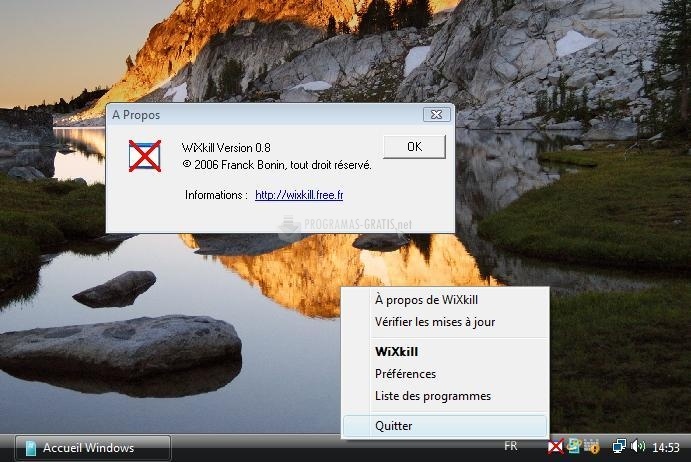
You can free download WiXKill 32, 64 bit and safe install the latest trial or new full version for Windows 10 from the official site.