

When you have your files only on your computer has saved you run the risk that all your data will be lost when the hard drive crashes or when your laptop loses. This risk can be remove by regular backup of all important files. This you can do manually, but it is easier to use a special backup program to use.
On this page you will find more information about the free backup software AceBackup.
AceBackup is a backup freeware for Windows operating systems. You can use this program to make backups to store on CD, DVD, local hard drive, network drive or FTP server.
When writing a backup to a CD or DVD is automatically your burner and the corresponding writing speed is determined. You can use CD-R, CD-RW, DVD-R and DVD-RW discs to use. You can choose from five different encryption algorithms to protect your data: Rijndael 128 bit, Rijndael 192 bit, Rijndael 256 bit, Blowfish 128 bit and Triple-DES 128-bit.
The storage on a FTP-server has the advantage that you anywhere access to your data. You don't have to worry about where your CD's, DVD's or external hard drive safe to save. For optimal security, use a FTP server that is authentication against a MD4 or MD5 password required.
Through the scheduling feature, you can automatically backup to run on selected dates and times.
The integrated compression feature is completely to your own liking is adjustable. You can choose to have no compression. This is the speed of the backup process is the highest, but you have a lot of storage space is required. When it's important that the backups as little as possible space then you can use the highest compression rate select. This is the cost of a backup is more time consuming but is the data in a smaller file.
You can set a filter that allows all files with a certain extension to be excluded or if only one be included in the backup.
The user interface of AceBackup is very simple. The window contains two columns, one containing the local folders and files are displayed and one where you have the folders and files that are backed up must be go can drag. This works so easy, that you have this program inside a few minutes all the way under the knee will have.
AceBackup has the following characteristics:
AceBackup screenshots
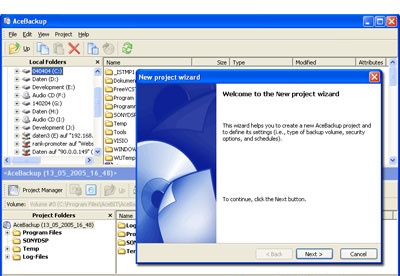
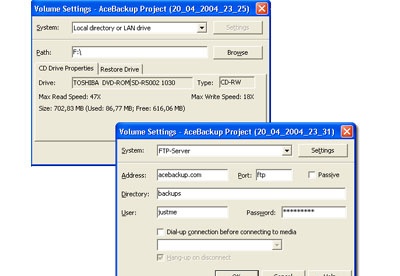
You can free download AceBackup 32, 64 bit and safe install the latest trial or new full version for Windows 10 from the official site.