

If you have any problems to audio files in AAC, WMA or OGG format to play you can convert it to the widely-used MP3 format, so that the all equipment is to play. Also video, you can convert MP3 audio files to any MP3 player to listen to.
With Any Audio Converter, you can free of charge to all known video and audio files convert to MP3, AAC, WMA, or OGG sound files. So you can of a movie the sound save it as MP3 or a music file in an unknown format to save as MP3, making it easy to play on any MP3 player.
On the site of Any Audio Converter, you can also have the program NoteBurner find that DRM protected M4P and M4B music files to plain MP3 files can be converted. NoteBurner is unfortunately not free to use.
Also can Any Audio Converter to extract audio from online video on websites like YouTube and Google Video. These audio files can then be saved in the following file formats: MP3, AAC, WAV, WMA and OGG.
You can set Any Audio Converter the computer shuts down automatically after it has finished converting a file.
Any Audio Converter can have the following audio formats:
Any Audio Converter screenshots

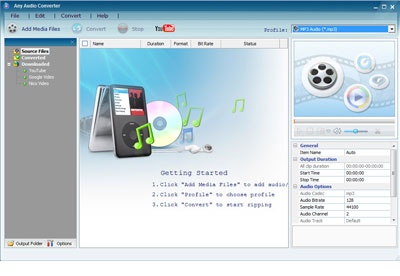
You can free download Any Audio Converter 32, 64 bit and safe install the latest trial or new full version for Windows 10 from the official site.