

When you have a virus scanner installed, then your computer already has a basic security against viruses. Since no virus scanner is 100% of all hazards are recognizable, there are still malicious programs through through. To also these programs to recognize, you can make use of the second opinion of Avira PC Cleaner.
Avira PC Cleaner is not a standard virus scanner, but it is intended to use in addition to your standard security software. If you suspect that your computer is infected with malware, but this is not being recognized by your scanner, you can program an additional check to perform.
The software works on any computer, notebook or netbook running on Windows XP with service pack 3 or higher (Windows Vista, Windows 7 and Windows 8). The program works best when you have your regular security software, just temporarily disable. In this way, files will be not two be scanned once. After you install Avira PC Cleaner has used you must not forget your standard security software again.
Avira PC Cleaner do not have to be installed on to boot. It leaves no residue on your PC behind when you have used. The program copies the files to the folder temporary files of the system. It starts with the download of the latest version. The first time you start the program, therefore, a bit slower than the times after that. When there are updates, only the additions downloaded and not the entire program.
When you install the software, you will have two icons on the Windows desktop encounter. One of the program itself, and one to the uninstall procedure.
Avira PC Cleaner has the following features:
Avira PC Cleaner screenshots
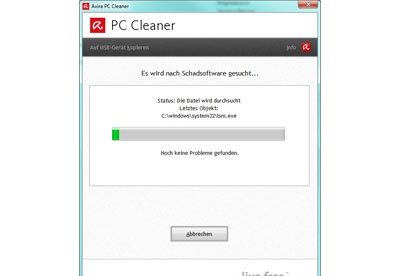
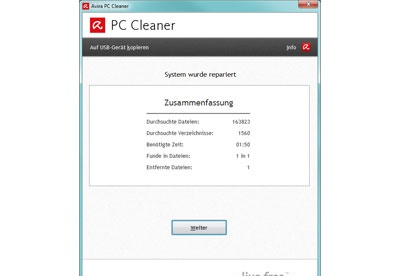
You can free download Avira PC Cleaner 32, 64 bit and safe install the latest trial or new full version for Windows 10 from the official site.