

When you have a lot of software to install on your computer, it is important to be up-to-date. This is not only necessary to have the latest functionality to have, but also to vulnerabilities in the software on time to close.
SUMo (Software Update Monitor) is a free tool that helps you to remove all installed software to update to the latest version.
SUMo (Software Update Monitor) keeps your computer up-to-date and secure by always all the installed software to update to the most recent version. Other than the software integrated automatic update features gives SUMo is already a notification when a new update is even before you start the software. You can set by yourself or you also messages you want to get beta updates or notification only in the stable version updates.
SUMo works a little differently than other similar software in this category in the way that it checks what software is installed. During a normal scan will check the application software is installed on the basis of the start menu and during a complete scan done on the basis of the contents of the "Program Files" folder. The overview of installed software that SUMo is so very complete. You can easily add programs to or remove from SUMo by the startup file or from the opened Car window to drag.
What also differs is the page that opens after you click the "update" button. Where other update tools like Secunia PSI and FileHippo Update Checker take you directly to the download page lead you get at SUMo an overview of the user statistics of the various recent versions of the software. In addition, there are links to different download sites, and a Google search page that allows you to the site of the developers can find.
SUMo has the following characteristics:
SUMo screenshots
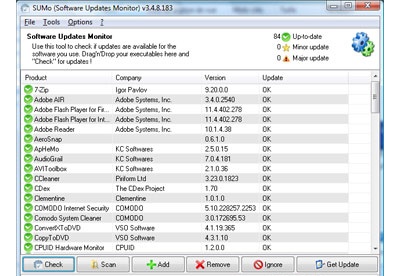
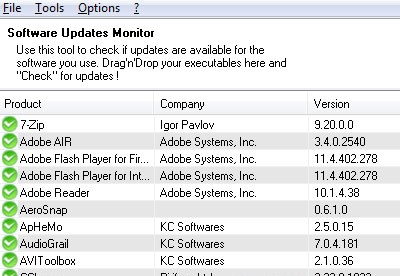
You can free download SUMo Software Update Monitor 32, 64 bit and safe install the latest trial or new full version for Windows 10 from the official site.