

Backup software is used to quickly and easily make a copy of important files on your PC. These files can be easily on your external hard drive or other bestandsdrager so that you always have your files even when your PC goes down.
Cobian Backup is a freeware named after the creator (Luis Cobian) of the backup software.
This program you can use to make backups of the original location to a different folder or hard disk on the same computer or on another computer in the network. FTP backup options, and save backups on CD, DVD or USB stick are also supported.
Cobian Backup supports several methods of compression and strong encryption. The encryption algorithms are Blowfish, AES, and Rijndael are supported. The program uses little memory and can without slowing down your computer in the background continue to run. Cobian Backup can be set so that it automatically every day, week, or other period of time as a backup.
This backup program is not only in English but also in Dutch available. Unfortunately, the program is not always very user-friendly. The functionality of the program is little to criticize.
Cobian Backup has the following features:
Cobian Backup screenshots
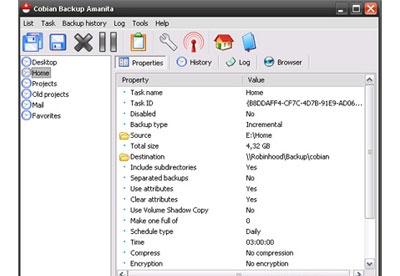
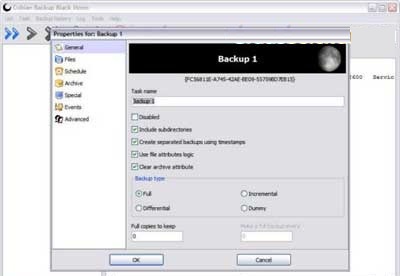
You can free download Cobian Backup 32, 64 bit and safe install the latest trial or new full version for Windows 10 from the official site.