

PDF is a standard format for the exchange of digital documents. To a PDF to view, you can use the free Adobe Reader to install. To a PDF to be able to make do you have a PDF converter. With doPDF, each computer file to be converted to a PDF file.
doPDF is a free PDF converter for both personal and commercial use. doPDF is installed as a virtual printer. doPDF is after installation to be found in the list "Printers and Faxes" in Windows.
To create a PDF you simply "print" choose in the program what you use, this can be PowerPoint, Excel, Word, a photo application, a web browser or any other program. Then choose doPDF from the list of installed printers and the PDF file is saved in the selected folder on the hard drive.
doPDF has the following characteristics:
doPDF screenshots
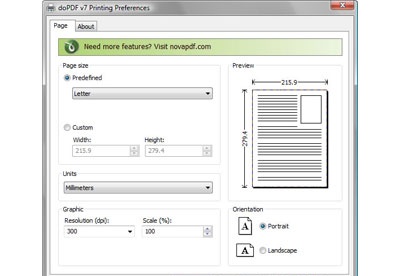
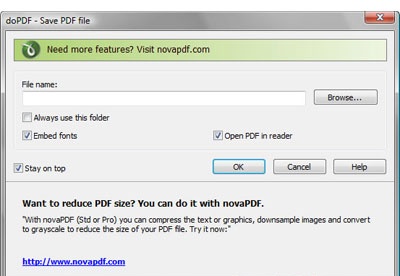
You can free download doPDF 32, 64 bit and safe install the latest trial or new full version for Windows 10 from the official site.