

Hard drives are in the course of time, always become bigger and bigger, and people store more and more files. This cost finding and organizing files and folders more and more time.
When you are looking for a way to do this efficiently then you should definitely the free software DropIt try.
DropIt is an open source program that automatically updates the files on your hard drive organizes.
After installation, place DropIt a blue icon on your Windows desktop. By files to the icon of DropIt lets you drag it automatically organize based on your settings. So that all files of a certain type in a fixed folder. Or groups of files automatically be renamed based on the file name.
You can use DropIt to use for 15 different tasks to your files and folders to share such as move, copy, compress, extract, rename, delete, open with, upload, send via e-mail, lists, create, playlists, create, create shortcuts, copy them to the clipboard, change settings and ignore it. The function for creating lists to generate a HTML-file where folders and files are displayed. You have the choice of various templates to the HTML file.
In addition, you can filter files based on name, folder, size, attributes and contents.
Within DropIt, you can save different profiles in which the actions will be stored. To switch from profile to profile, the program will other prescribed actions with the files that you to the icon drag. These profiles can, with the help of encryption and password protection.
DropIt has the following characteristics:
DropIt screenshots
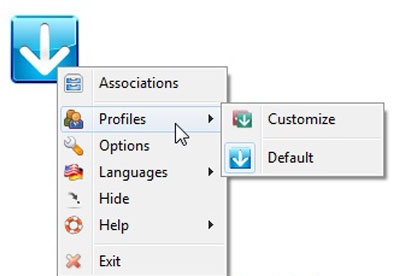
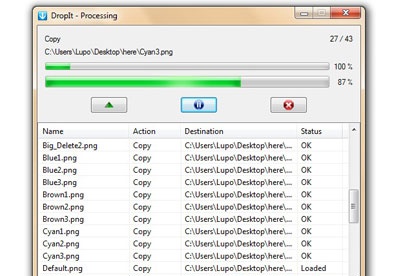
You can free download DropIt 32, 64 bit and safe install the latest trial or new full version for Windows 10 from the official site.